People ask me all the time, “Kevin, how did you get so rich and successful and good looking?”
Okay, okay. Nobody has ever asked me that. However, I do get questions about my TV setup when people come over to my apartment. They are amazed that my TV can get basically any television show on demand, play any of the music on my desktop computer from the other room, and do it all for about $50 a year. While other people pay an average of $75 a month for cable, I get everything I want and usually pay between $0 and $5 a month.
You might be confused, so I’ll start you off with an overview. Just watch my super awesome rap video to get a better idea of what’s going on.
P.S. if you want to help this video win a contest, feel free to bombard the Get Rich Slowly twitter account with something clever like, “You down with HTPC? Yeah you know me!!! Thousandaire FTW”. Thanks dudes.
Update: I won the GRS contest! Thanks to all my fans and to JD at Get Rich Slowly for picking my entry!
The Fresh Prince of Eliminating Your Cable Bill
So to summarize, HDTV + Antenna + HTPC = Glorious way to save money.
Get an Antenna
I think a lot of young people have grown up with cable and they don’t even realize that they can get free programming with an antenna. Call me old fashioned, but I don’t need Jersey Shore, Mythbusters, or The Real Housewives of Anchorage, Alaska. Everything I watch is on one of the major over the air (OTA) broadcast networks, which means I can get everything I need in stunning high definition without paying a dime.

that you can get on Amazon for a little over $40, and my signal is strong about 95% of the time on the third floor of a four story apartment.
The bottom line with antennas is that signal quality is much more important than your actual antenna. A super expensive antenna won’t work if you don’t get a signal at your house, and a super cheap set of rabbit ears will work just fine if you live next door to the broadcasting tower. If you already have an antenna, hook it up and see if it works.
If you don’t have an antenna, I recommend you go to Best Buy and get a cheap one to see if it works. Keep returning them until you find one that works. Then when you found the right one, box it up and return it, and then buy it off Amazon for a lower price.
If you only watch a little OTA TV then you should be all set with just an antenna. However, if you want a more robust (aka awesome) system, I recommend buying one more piece of hardware.
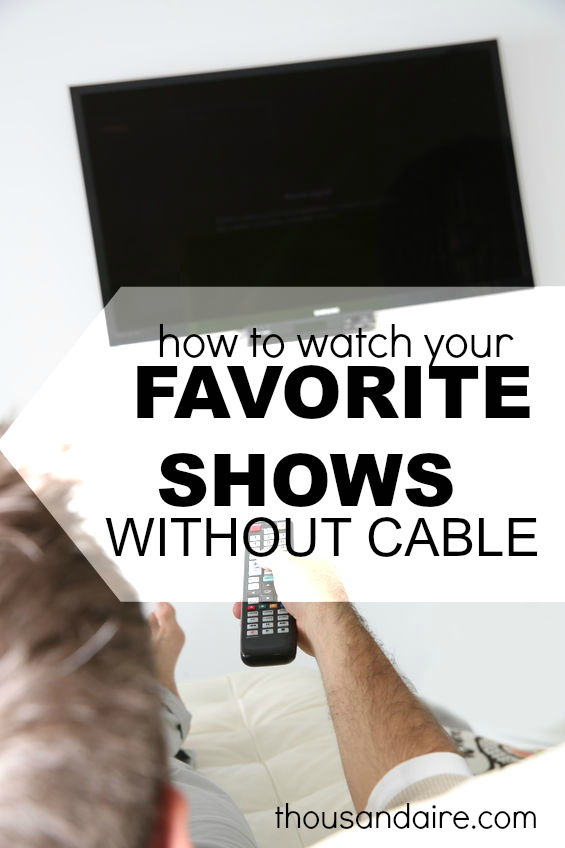
Get an HTPC
Back in the day (like 2007) you could impress the ladies with an iPhone; now everybody has one. The only way to truly impress a woman is with a Home Theater Personal Computer (HTPC) hooked up to a beautiful 1080p flat screen television.
Okay, maybe it’s not the only way, but it’s definitely the best.
The name HTPC can be misleading, because an HTPC is really just a computer. You can buy a brand new computer that was built to perform home theater tasks, but you might be able to get away with just using an old computer you have lying around the house. I’m not a computer hardware or software expert, so I’ll just tell you what I use. If you want to check out other options, just Google it.

.
If you buy this (or really any HTPC), my only recommendation is that you make sure you have the latest version of Adobe Flash Player. I had choppy HD video and was very disappointed in my new HTPC until I updated my Flash Player. Now it’s glorious.
Once you get this bad boy plugged in, you have a fully functional computer hooked up to your big screen. You can watch all the YouTube and Hulu you could want, and it’s completely free! You can also search the web and check your email. It’s really just a regular desktop computer. To be honest, if your own personal desktop is a few years old, there’s a good chance this little guy is more powerful than your big ugly tower.
Now all you have to do is find the shows and movies you want you’re ready to drop your cable bill like a hot potato.
Free Programming
There are tons of ways to get free programming. You can go to Hulu, where you’ll find ABC, NBC, and Fox shows. You can go to CBS.com or CWTV.com for your favorite shows on those networks. You can even watch your favorite personal finance music videos from YouTube in high definition. A lot of the free programming is not in high definition, so don’t get discouraged if you aren’t happy with the picture quality; it just costs a few extra bucks for that. One of the beautiful things about this free programming is that you can stream it from anywhere as long as you have an internet connection. 4G streaming is also fast enough to stream videos, so if you have a device like the T-Mobile 7″ tablet then you can watch TV just about anywhere.
For those of you who want more free programming by any means necessary, I understand there are certain websites where you can find just about whatever you want. You can also find lots of viruses and potential piracy lawsuits in the future at these websites, so I don’t recommend them.
Pay for Programming
There are tons of options here. I only watch House and Glee, so I just watch House on Hulu in standard definition and buy individual episodes of Glee for $0.94 a piece at Amazon. If you only watch one or two episodes like me, I suggest you look at buying whatever you can’t watch with your antenna. However, if you watch a lot of TV and want more programming, there are some popular subscription options as well.
Buy Individual Episodes or Movies
- Amazon Instant Video
. This is what I use because it is the cheapest place to buy individual TV show episodes or movies. For example, Glee in HD is $0.99 per episode here. If you sign up for the “Season Pass” where you automatically buy the episodes as they are aired, you get 5% off, or in this case, five pennies. Woohoo!
- iTunes – If you want to use iTunes for some reason, you can buy shows and movies there as well. However, they seem to be more expensive. For example, Glee in HD will cost you $2.99 an episode through iTunes. Yowza!
Subscription Services
- Hulu Plus – For $7.99 a month, you can upgrade your Hulu viewing experience to HD. You also get access to more cable shows with Hulu Plus. Of the three subscription services, this is the only one that gives you access to new shows the day after they air on TV, and is probably best for you die hard TV watchers.
- Netflix – Most of you are familiar with Netflix; it is the best place for unlimited movies. It also has some older TV shows as well. Of the three services, this is the only one that provides 1080p HD (the others are 720p). This is also $7.99 a month.
- Amazon Prime
. For $79 a year you get free two-day shipping on any of your Amazon orders, but you also get access to tons of free programming. Unfortunately, this doesn’t have as many movies as Netflix, and none of the TV shows are new like you get on Hulu Plus. In my opinion, if you don’t need the free two-day shipping then you probably shouldn’t buy this. Amazon is also offering a 30 day free trial, so if you want to sign up you can try out the service for free.
If that wasn’t enough for you, here is a handy dandy table that I found on Paid Content that gives you all the information in an easy to read format.
Music and Home Videos
Up until right now, this has pretty much been a “TV and Movie” PC instead of a “Home Theater” PC. Don’t worry, I haven’t forgotten about all of you people that actually have media on your computer instead of relying on the internet to stream everything. For you, I give you Boxee.
Boxee is a free piece of software (they also sell hardware, but just ignore the Boxee Box and download the free software) that gives you an incredibly easy user interface to play all of the media off your computer or off your network. I keep all my media on my main desktop, and just let Boxee go get it off the network so I don’t have to take up space on my relatively small HTPC hard drive.
Another great thing about Boxee is that you don’t need an HTPC to use it. You can download it on your desktop or laptop right now and see how you like it. Then imagine that on the big screen in your living room. Yep, it’s pretty awesome.
This Won’t Work For You If…
Now, after having almost completed the longest blog/research project I’ve ever put on this website, I have to admit that this setup is not for everyone. Here are a few of the limitations of this setup. If one of the following applies to you, then you might want to just forget everything you read.
- You frequently use multiple TVs in your house (you would need an HTPC and/or antenna for each television set for this setup to work; you’re probably better off with cable)
- You watch lots of cable TV (you’ll want to see if Hulu Plus has your shows. If not, almost all cable shows are two of three bucks an episode. If you watch two shows a night, that’s about $25 a week. You may as well just get cable)
- You HAVE to watch cable shows the first day they are aired (some people feel the need to talk about Jersey Shore at lunch with their friends the day after it airs. It takes at least a day for shows to be available for purchase on Amazon or on Hulu Plus)
Alternatives
There are always going to be alternatives. If you just want the music but not the TV shows, you’re probably better off with a $99 AppleTV. You can get a BoxeeBox for $199, but again, you are limited to only what Boxee wants you to do instead of getting your own computer and customizing it as you see fit. The nice thing about having options is that every new option is just another opportunity to cancel your cable bill.
The End
Sweet Potatoes! That was a long post. If you’re made it this far, please leave me a comment and let me know if this would work for you, and if so, are you gonna give it a shot?
This post was featured as an Editor’s Choice pick in the Totally Money Blog Carnival hosted at Stupid Cents.
Kevin McKee is an entrepreneur, IT guru, and personal finance leader. In addition to his writing, Kevin is the head of IT at Buildingstars, Co-Founder of Padmission, and organizer of Laravel STL. He is also the creator of www.contributetoopensource.com. When he’s not working, Kevin enjoys podcasting about movies and spending time with his wife and four children.


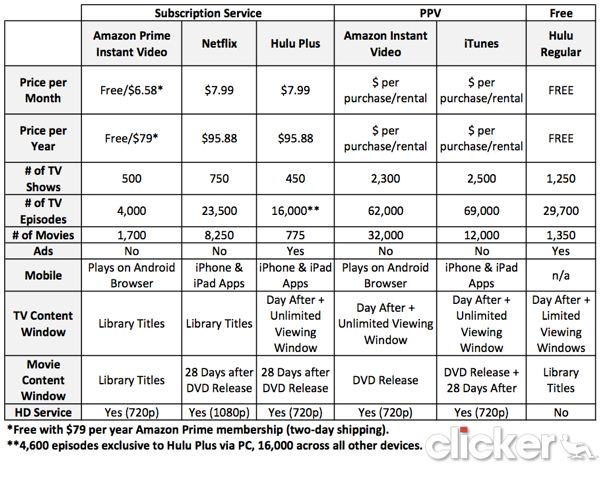
I will be keeping this in mind when I move! Great post. I think I could survive just fine with the antenna and HTPC!
I’ve been doing it for over a year and it’s been great. It also makes me watch less TV and helps me to do productive stuff like blogging.
I have an Apple TV in my living room and I use it for WAY more than music! Yes, the iTunes rental prices are ridiculous, but Apple TV also streams Netflix, Youtube, MLB.tv, and NBA Live. We watch nothing but Netflix at my house now – as soon as my cable promotion ends, I’ll be cutting the cord. Unfortunately my internet costs will go up a little, but I’d rather pay $50 a month for internet and Netflix than $110 for cable and internet.
Yeah, AppleTV is great for all that stuff. The only problem is that you can’t watch new shows unless you pay those horrible Apple prices. If Apple TV had Hulu Plus, it would be hands down the best, cost effective way to have an HTPC.
My question is: why by a HTC, if you could buy an hdmi cord (connecting your laptop to your tv) that costs 1/10 of the price?
I mean sure, you won’t be able to use your computer if its hooked up to the tv, but its much more economical.
If that works for you, then that’s great. I definitely wouldn’t recommend buying a new computer if you can use an old one and it works.
Lots of laptops don’t have HDMI outputs. Some laptops won’t be able to handle video output to a big screen TV. It all just depends on what you have. It sounds like you have a laptop that can do all this stuff, so you should be good to go without buying a new computer! Congrats.
Great post! I can’t get a good signal at my condo, it’s too bad because I would be totally happy with regular OTA TV. We get DVD and CD from our library. It’s a little slow, but we are way behind on all the movies anyway so no big deal. If I pay for anything, it would be Netflix. Good price and selection.
It’s nice to just watch a few shows on OTA TV. It gives me so much free time in the evenings.
Rambo and I have debated getting rid of cable so I think next month I’m going to do a trial run and see if I can seriosuly cut out the amount of tv I watch. I don’t watch a lot of shows per say, but I do have it on a lot for background noise. He is obsessed with ESPN but swears he can subscribe to a ESPN channel in the XBox.
I’ve never heard of the ESPN channel on XBOX. If it exists, that would be a great way to get that stuff, because I don’t know any other way to do it legally.
Woooheee! We got our antennea for 10 bucks at best buy, wait, actually 5 cuz the box was dinged up. We didn’t have cable at the time and hubs wanted to watch the world series. Cute.
Best move ever.
However, we have gotten into more TV shows recently. We are thinking about hulu plus so we can stay into our shows.
It’s amazing what a VGA and HDMI cable will do for your internet viewing experience. These are some of our entertainment cost cutting measures.
Yeah, I actually didn’t know much about Hulu Plus until I researched it for this article. I’m afraid if I bought it, then I would watch too much TV.
I think your singing is MUCH better than your rapping. Cool run through though I always wondered how people do this.
Do you watch sports? You could throw in the DirectTV NFL package?
Haha, I’ll take that as a compliment. I do watch sports, and I usually just go to a sports bar or a friend’s or something when there’s a game I want to watch on ESPN. I’m certain you can’t get the NFL package without paying for DirecTV service, at which point this setup isn’t saving you any money.
I think they started last season offering the NFL package online for an inflated price. I am going to piggy back off someone with DirectTV – they then charge a lower price.
I just looked it up. Looks like you can get it online, but you have to have DirecTV and NFL Sunday Ticket first. I guess if you have a friend with Sunday Ticket and offer to pay him for his login info, that might work, although i don’t know if they limit the number of devices or simultaneous logins you can have.
So I just discovered this blog and that rap video was the first thing I viewed.
I think this is my favorite new personal finance blog now. 🙂
I’ve been doing the Amazon/Netflix/iTunes combo a while now and it’s great. One of the advantages of Amazon over itunes is that with Amazon, your shows are saved on their servers, which is great since it eliminates the need for external hard drive storage.
YES! At least one person likes my rapping! Welcome to the blog, I hope you like everything you find here.
The crappy thing about my apartment is my router is far away from my HTPC and the signal isn’t strong enough to stream video very well. I use the Amazon Unbox player to download the shows and then watch them on my computer. Then I can delete them and redownload if I ever want to watch again.
I’m getting rid of cable too. Getting an antenna to catch local channels in hdtv, then getting a boxee box for online programming, then going to get netflix and I’ll be all set.
Cutting the cable or satellite is a great idea and I plan on doing this as soon as my contract is up in a month. The only suggestion that I have for people that want to use a PC to add content to their viewing choices need to look into replacing a Windows based PC with Linux. Linux is a free operating system that will work on older computer hardware so in most cases you do not need to buy a new computer. Not only is Linux free so is most of the software that runs on Linux. Free is good but only if it works and Linux works great! My 3 year old, $300 laptop boots and is ready to run is well under a minute. Free and fast are great features but they are not the best features of Linux because Linux is virtually virus and spyware free!
The is tons of great Linux resources on the web just search. Unlike Windows or Mac, Linux is not just one choice but hundreds of choices called distributions. For people who would like an easy to use, well supported distribution I would recommend the Linux Mint distro – http://www.linuxmint.com/
a little gem of wisdom to the visitors. I have been running xbox360 to watch hulu tv and netflix movies without a cost. check out a software called playontv(http://www.playon.tv/index.php). its downloaded on to the pc/htpc unit and as long as the pc is networked uses a shared router with xbox360 it be recognized on the xbox. xbox will recognize it in the video library and within it are acess to hundreds of channels, stations, shows. It even gives you the option to add individual channels that are not part of the origional download software. now the software does have a one time cost of $30 i assume. but i have been cable for over a year and have no need to hook up. no need for a high powered pc/htpc just a functioning xbox, ps3 or any of their listed functioning devices. enjoy.
Hi a really big for giving Great information.I am now bookmarking your website for future reference.Keep up this good work.